Boomerang Web
With the Boomerang Web solution, you will be able to
Dematerialize your purchase orders and display purchase orders list on an intuitive dashboard
Send purchase orders directly to your suppliers via the platform
Link the invoices sent by your suppliers with the purchase orders placed to monitor the expenses of your structure
Centralize informations from suppliers and their products in one place
Submit the approval and validation of purchase orders to validation circuits according to the different services and with ceilings.
Follow the receipt of orders and be sure to have received all the products
Analize your purchase orders data to track your budgets in real time
Attach documents to your purchase orders to make them available to your employees and store them online
Top feature
Submit approval and validation of purchase orders to different validation circuits depending on the service and with customizable caps per user.


Boomerang allows you to instantly know the status of the committed budget (orders in expectation, validated, billed). You organize your expenses according to your needs: service, cost center, project, site, customer, nature of charge ...
When order is created, it's in DRAFT mode, when it's completed you send it in the validation process.
The order is WAITING for validation According to different criteria, it must be validated by one or more approvers.
Now VALIDATED within your company, the order is ready to be sent to the supplier.
Final state of the order, when SEND to supplier.
When the order is sent, one can follow the receipt of the order. Icon on a gray background for a partial receipt and green background to indicate a full reception.
Similarly, one can follow the billing status of the order, partly invoiced in gray or fully charged in green.
Top feature
Boomerang make your orders easier by automatically offering a catalog of suppliers and products. You can simply integrate the catalog items from your suppliers by injecting it via an Excel spreadsheet. You can put forward a list of approved products.
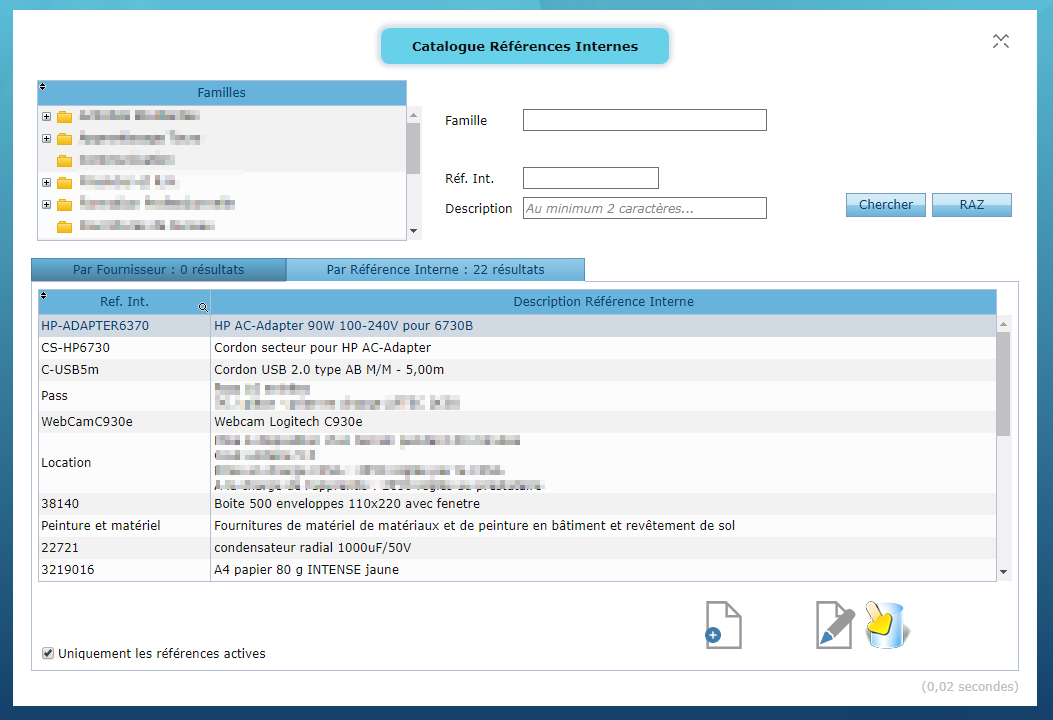
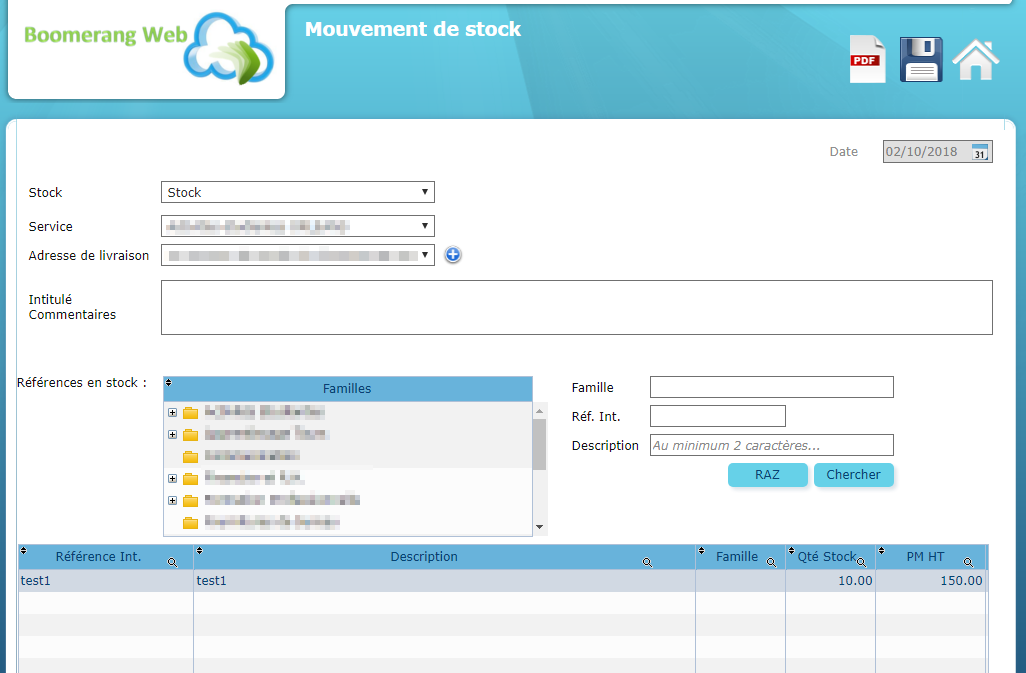
Now you can manage the stock of commonly ordered products.
You can easily attach a document to an order. Quotes, purchase orders, delivery notes, invoices, these documents can be found with a click.
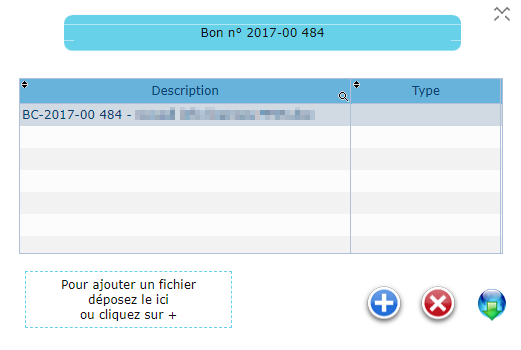
Like any of our solutions, we can fully customize Boomerang to suit your needs. (New features, customizing states, building bridges to other softwares ...).